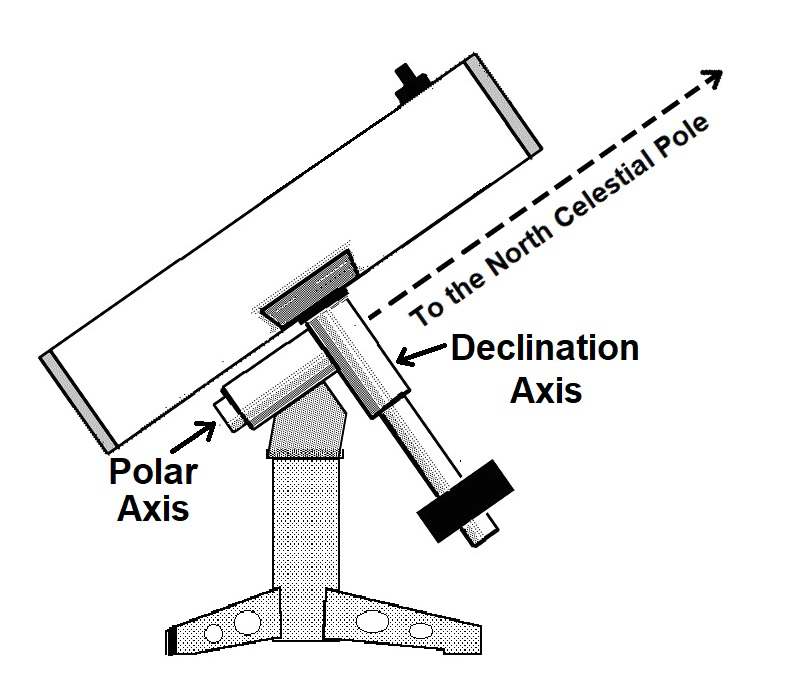
Important info: this article is not directed to everyone but only to OG Star Tracker (OGST for future references) owners. But you are welcome to read it either way :).
After several months of playing with OnStep, Arduino and advanced technologies in astrophotography, I want to share my complete journey. I will write a lot of details and try to extensively explain them so that anyone can potentially try it themself.
My journey started when I owned the OGST V1. This tracker has the ability to rotate your camera at the same speed as Earth's rotation. Maybe you'll be surprised, but full sky rotation isn’t 24 hours. It's actually 23h 56m 04s and it's called a sidereal day (yes, the Earth rotates once per 24 hours, but also the Earth rotates around the sun, so stars will appear at the same spot a bit earlier). Very good visualisation is here:
https://www.youtube.com/watch?v=WWw4JY2dNXM
But I had some problems. Even though I should get no stars trailing at 60 seconds exposures with my 300mm lens, I could not exceed 45 seconds and I couldn’t understand why. I was always blaming my polar alignment even though I was using polar scope. So I was a bit sad.
Also one more problem I discovered: the OGST is not that good at letting you capture images near Polaris because of the tracker’s architecture. I was wondering how other star trackers solved this problem and there it was: secondary axis called Declination Axis (shortly DEC).
I will mention here that the axis that tracker rotates the camera around is called Right ascension (RA axis).
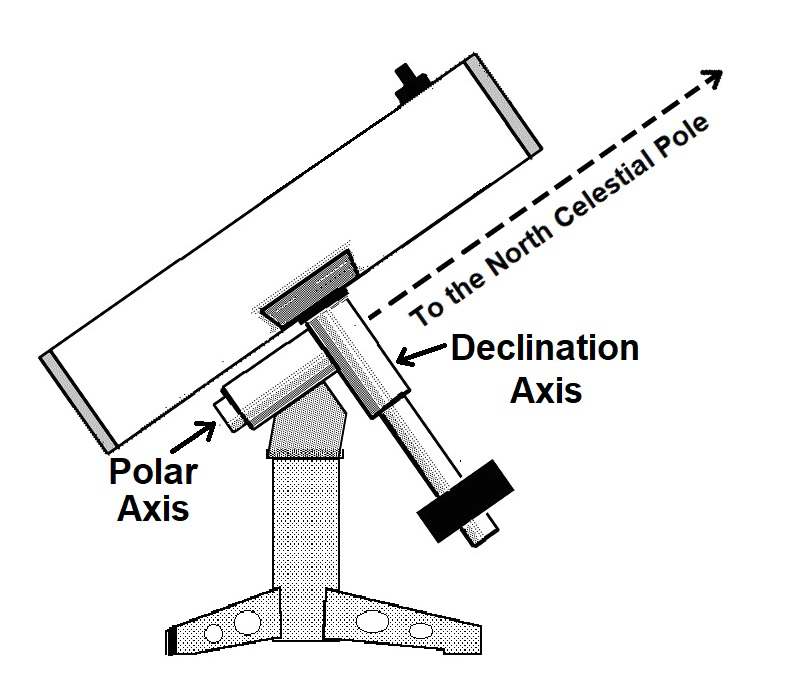
Source: https://milwaukeeastro.org/beginners/using_telescope_operation.asp
As you can see from the image, by using secondary axis, your lens can comfortably target the Polaris (and any one sky object in that matter). But I did not immediately jumped on it but I wanted more. I was thinking to myself: “If you go this way, what else will this change allow me to do. Oh I see - auto-guiding (will explain later)”
Ok, auto-guiding. Looks cool and the principle is even more interesting. But I have one problem. In every video I watched, everyone has their DEC axis motorised (controlled electronically). This was too much for me at that time since I was only dipping my feet into Arduino code and it’s innards. I was using firmware provided with the tracker and I actually contributed with few refactors and bug fixes. I was getting more comfortable with it. Maybe I should mention that I wrote the Android app for the OGST so programming is not anything special to me.
Lastly, I was studying how auto-guiding works and how can I use it but I had one concern. I was not planning to motorise DEC axis. It was too complicated for me. Can I somehow use the auto-guiding without motorised DEC? It turns out YES, yes you can :). I will talk about it later.
By that time I was coming across a term called “OnStep” more and more often. I did not know what it was and what was it good for so I asked people on Discord server. It turns out OnStep is firmware for Arduino (and probably more boards) which let you control more than one stepper motor (custom PCB of the OGST V1 have two slots for motors but only one slot is actively used). If you want to use the second port, you have to use OnStep, I always heard. So I was asking even more. OnStep is very well known term in astrophotography world because if you are able to connect your hardware correctly, you could turn pretty much anything into astro tracker. Most often it is used in combination with German Equatorial Mount (shorty GEM) because that mount already has two physical axis. So if you connect stepper motors to appropriate parts of the GEM, then you are pretty much ready to go. But how you may ask.

Example of how GEM looks like.
Like I mentioned above, OnStep is firmware specialised for Astrophotography (and probably other stuff which I don’t know about :D). You can imagine OnStep’s role like this: you have your tracker which has stepper motors. Your tracker also have Arduino parts which contains firmware. This firmware controls the motors. If you own OGST, your tracker already has necessary firmware. But this firmware is written specifically for this tracker. It’s useless for other applications. You can control the tracker only with provided web interface or Android app. It’s a closed system.
But what if you want to control the tracker (and therefore the stepper motors) let’s say from some specialised software like Stellarium (virtual sky with huge star database and some GOTO features) or N.I.NA. (Windows program for pretty much everything astrophotography-wise)? That’s what OnStep is for. It’s a layer between astro software and your stepper motors. For example N.I.N.A. sends command that you want to slew to these coordinates, OnStep takes this command and translates it for the motors.
OnStep lives at the exact same spot as OGST custom firmware. If you know how to flash new firmware to your tracker via Arduino IDE, you are able to upload OnStep as well.